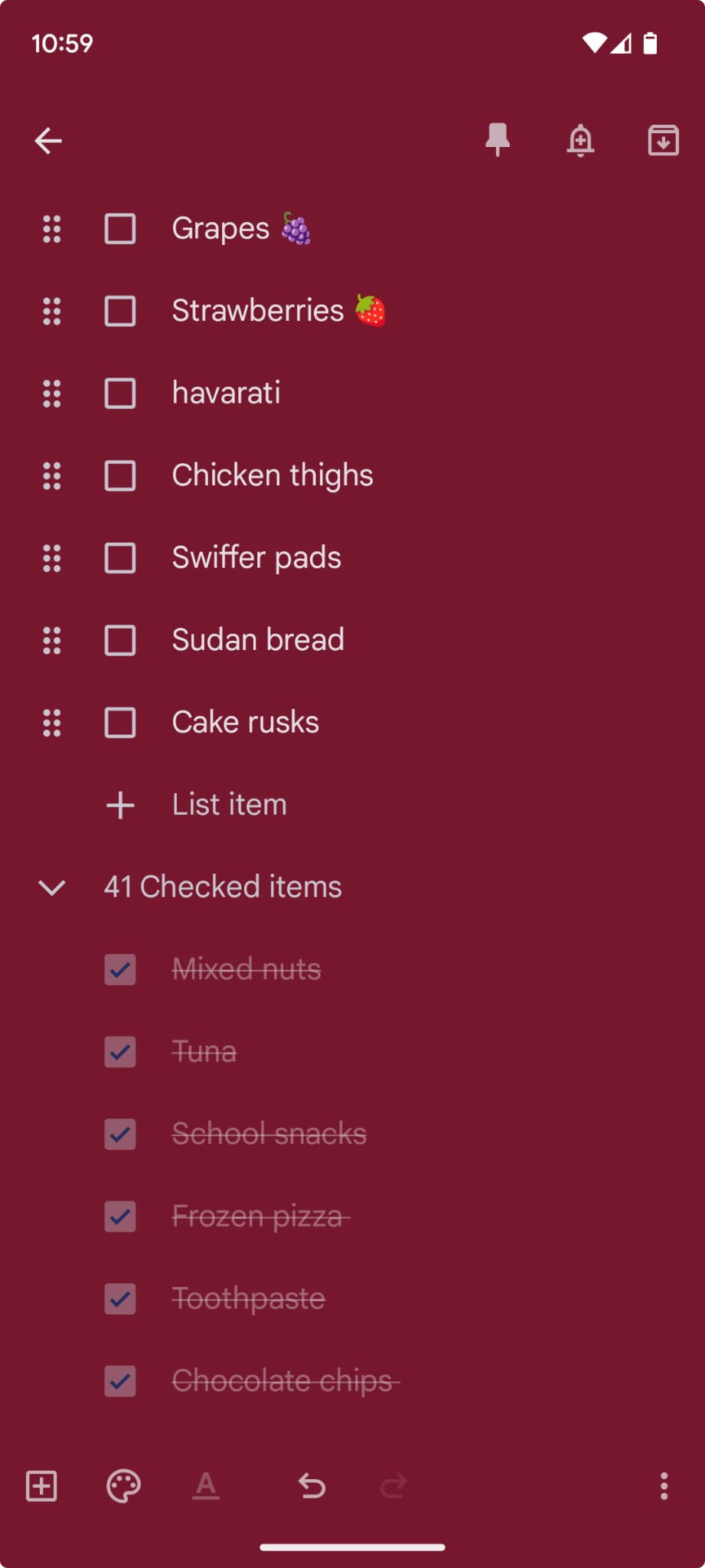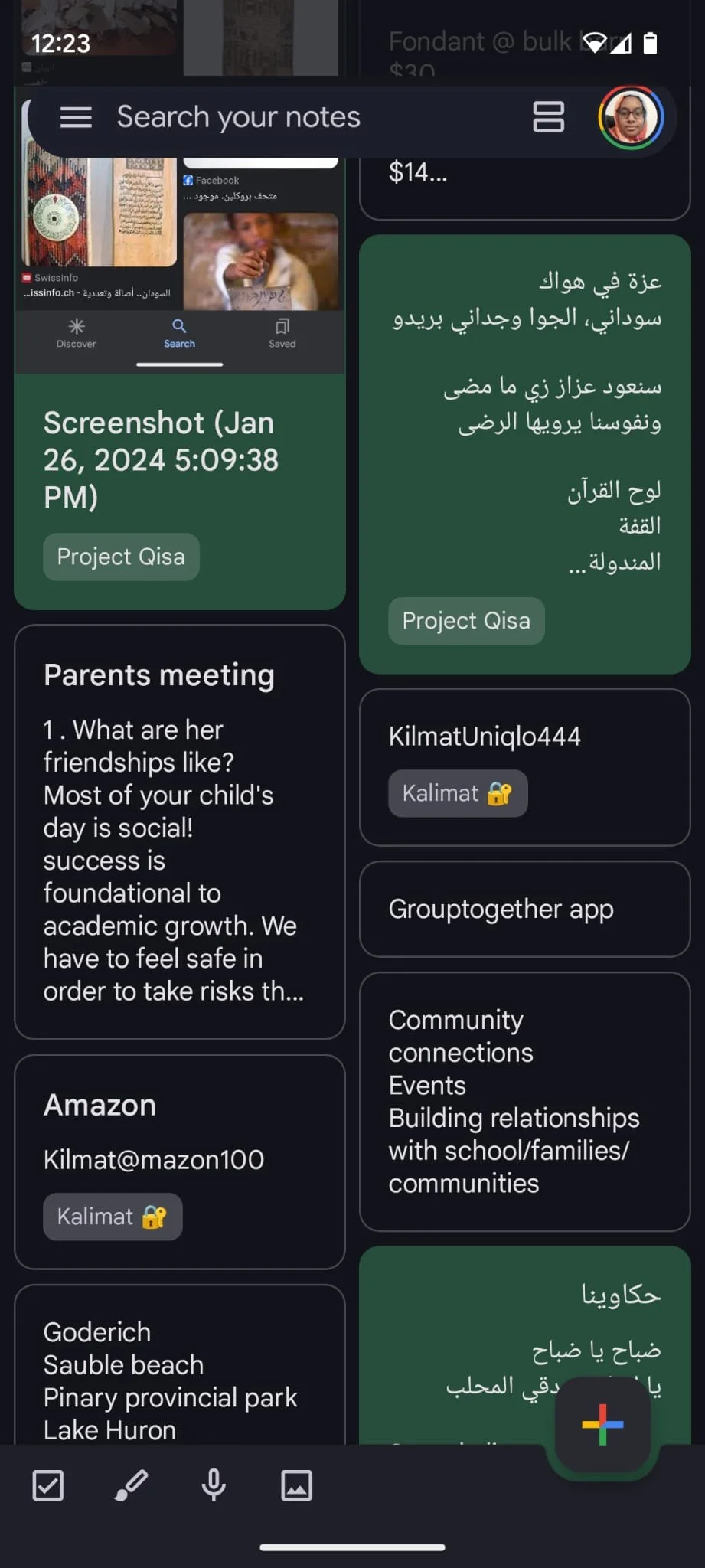Usability in Action
Unpacking Google Keep
I find myself constantly jotting down notes and ideas, though I often lack a pen and paper, and even when I do, the notes tend to get lost.
On my previous phone, using the Notes app was frustrating due to its basic features. I even wrote an assignment criticizing its usability issues.
Since switching to a Google phone, I've started using Keep, Google's note-taking app. It has completely transformed my note-taking experience and significantly improved how I manage and keep track of my notes.
Here, I plan to evaluate the app's usability using Jakob Nielsen’s 10 Usability Heuristics, analyzing how well Keep aligns with these principles.
Pinned notes stay at the top, just like I would in my office/home pin board: saves me time from scrolling down in search of that grocery shopping list at the bottom.
Adding images, voice notes or drawings to my notes helps me when creating mood boards or when I find inspiration for a new idea at that instant
The design is so well thought out that I have not encountered any errors while using it
The minimalist design makes it easy for my children to use the app when adding their favorite items to the shopping list or when they want to remind me of something
Checklists: the ability to check and uncheck items just like IRL using my notebook and pen
Nested lists: My lists have to have different levels because it helps with my thought process
When I check off items in Keep, they automatically move to the bottom of the note. If I uncheck them, they return to the top. This feature saves me from having to rewrite recurring items every time, which is incredibly useful for my daily tasks
Customizing the app to suit my liking for dark mood offers me the flexibility I want
Personalizing the app by adding labels makes the app efficient to use
Trash can: helps me recover any notes/reminders I deleted by mistake or if I changed my mind
Undo and Redo options are very useful to me so that I have the option to recover any errors
Help and feedback: although I have never used it, but I feel safe that it’s there in case I need it one day
Adding a collaborator: I can add my husband to a note, on the grocery list, with images and voice notes to avoid him buying the wrong products or calling to ask about every single product
I’m always taking pictures or screenshots of things that I want for later and forget where I placed them.
Adding them to a note with a short text saves me from the headache of the hunt.Having a different color for each group of notes and a label mimics my board in my office and helps my visual brain to recall what I need
Adding links and showing a preview of what that link is for helps me recognize what it refers to without having to click on it, i.e. less steps, less cognitive load on my brain.
The ability to access the Google Keep app from my computer offers me the consistency I need between my notes across my devices
The consistency of the design in the web app and the mobile decrease the cognitive load on my brain
Delightful moment:
When accessing the web version of the app, it opened in the dark theme I have set on my phone, although my browser setting is not set to the dark theme. This has reduced the cognitive effort I have to exert when switching between devices.